Digital Technology
Platforms
- Staff Support
- Digital Technology Platforms
Digitial Learning Tools
More and more digital learning tools are making their way into university environments. The HEDC EdTech team are available to help you understand how these online learning environments and tools work and how they can be used as part of your teaching. Click on the tool below that you’d like to learn more about.

Blackboard
Blackboard is a learning management system that allows students and faculty to share and engage with learning materials.

XOtago
XOtago is an online sequenced module course management application. Its 'studio' function helps you to organise your content.

Vevox
Vevox is a polling and Q&A platform that enables diverse engagement opportunities for classes and meetings.

ChatGPT
ChatGPT is a generative pre-trained transformer chatbot. Artificial intelligence platforms such as this are set to be transformative for many areas of life including higher education.

Moodle
Moodle is a learning platform designed to provide educators, administrators and learners with a single robust, secure and integrated system.

Otago Capture with Echo360
Otago Capture uses the Echo360 software to record lectures and presentations and also had engagement tools.

Padlet
Padlet is an online stickies tool for facilitating collaboration. It can help teachers better engage with their students.

Teams
Microsoft Teams is a messaging app for real-time collaboration, communication, meetings as well as file and app sharing.

Zoom
Zoom is a cloud-based video conferencing app that allows people meet online virtually one to one or in groups.

Loom
Loom is an async video messaging app that allows you to record your screen while also using your camera and microphone.
Vevox

Need help with Vevox? Contact our Vevox champion

Joyce Koh
Associate Professor
Joyce can assist you in integrating the Vevox tool into your teaching practice.
joyce.koh@otago.ac.nz
Padlet

Need help with Padlet? Contact our Padlet champion

Joyce Koh
Associate Professor
Joyce can assist you in integrating the Padlet tool into your teaching practice.
joyce.koh@otago.ac.nz
Loom

Need help with Loom? Contact our Loom champion
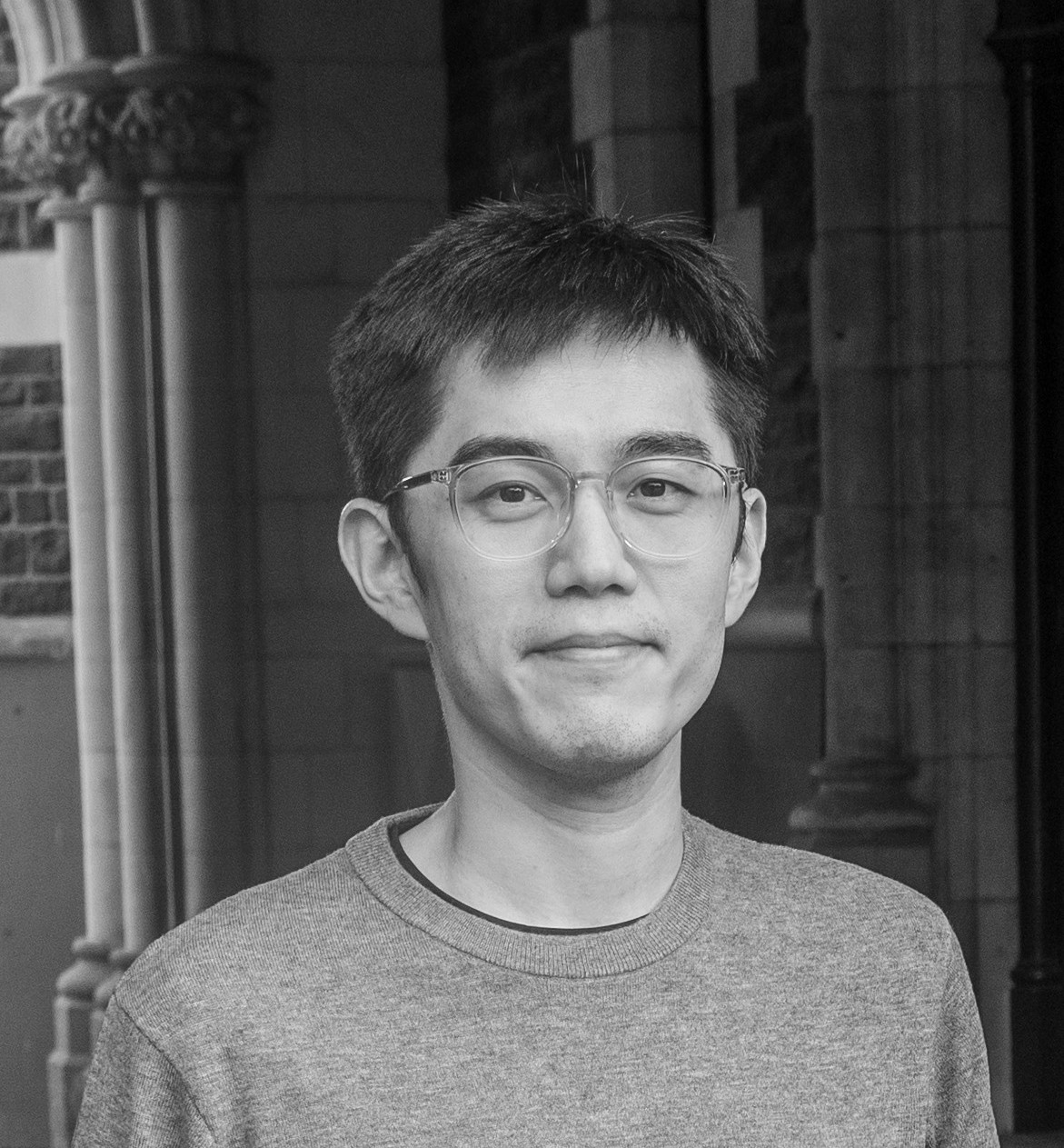
Dr Qian Liu
Qian will walk you through how you can use Loom as part of your teaching toolkit
qian.liu@otago.ac.nz
Zoom

Need help with Zoom? Contact our Zoom champion

Ben Daniel
Associate Professor
Ben is available to help you navigate zoom as a teaching delivery system.
ben.daniel@otago.ac.nz
Otago Capture with Echo360

Need help with using Echo360 via Otago Capture? Contact our champion

Ben Daniel
Associate Professor
Ben is available to assist you with understanding the Otago Capture system and how it can enhance your teaching.
ben.daniel@otago.ac.nz
Blackboard

Need help with Blackboard? Contact our Blackboard champion
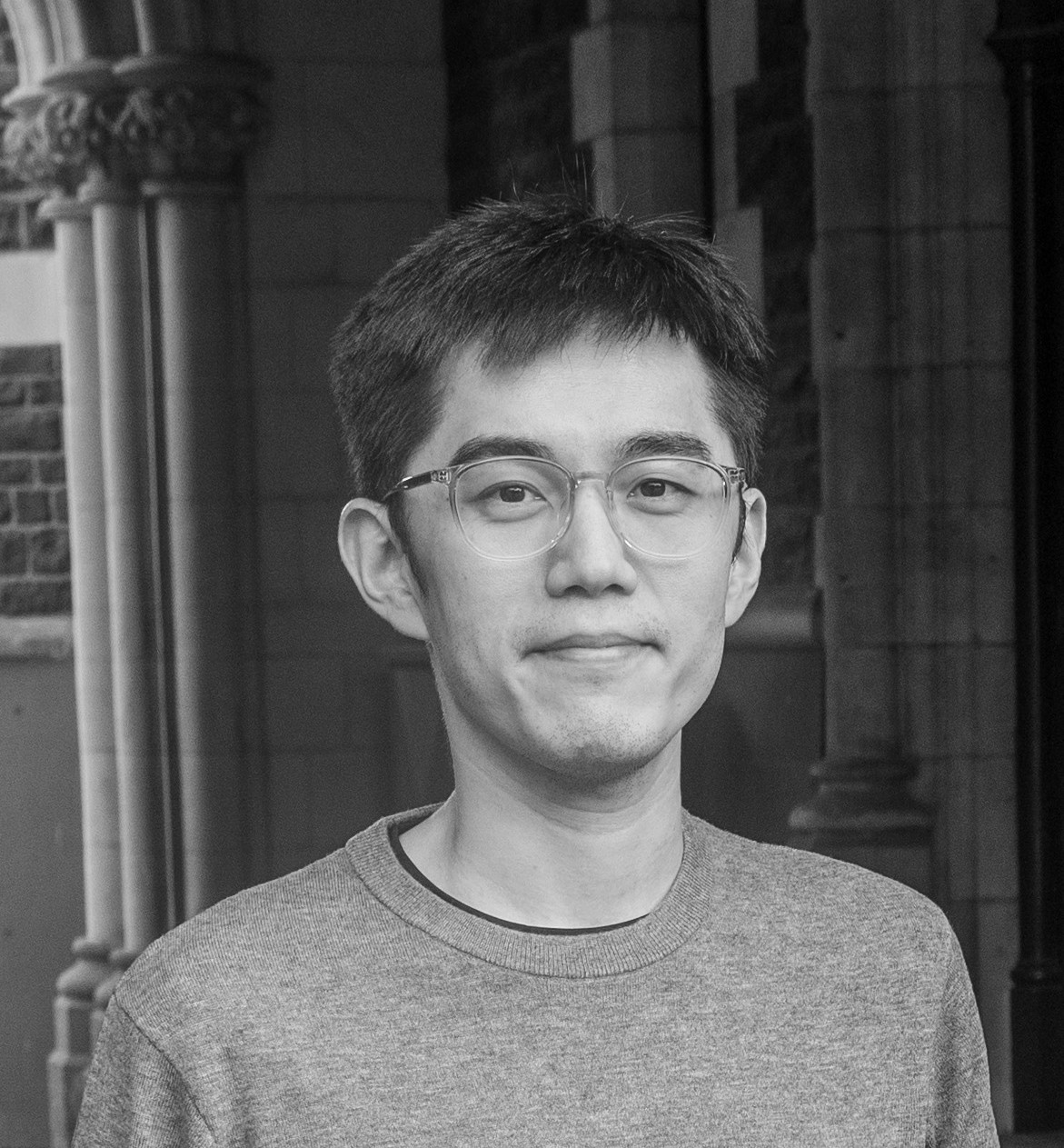
Dr Qian Liu
Qian is ready to help you create a smart learning environment using Blackboard.
qian.liu@otago.ac.nz
Microsoft Teams

Need help with Teams? Contact our Teams champion

Dr Russell Butson
Russell has a solid understanding of Microsoft teams and how it can be used for teaching.
russell.butson@otago.ac.nz
XOtago

Need help with XOtago? Contact our XOtago champion

Dr Russell Butson
Russell has a solid understanding of Microsoft teams and how it can be used for teaching.
russell.butson@otago.ac.nz
ChatGPT

Need help with ChatGPT? Contact our ChatGPT champion

Dr Russell Butson
Talk to Russell about how ChatGPT can be used to benefit both students and staff.
russell.butson@otago.ac.nz
Moodle

Need help with Moodle Contact our Moodle champion
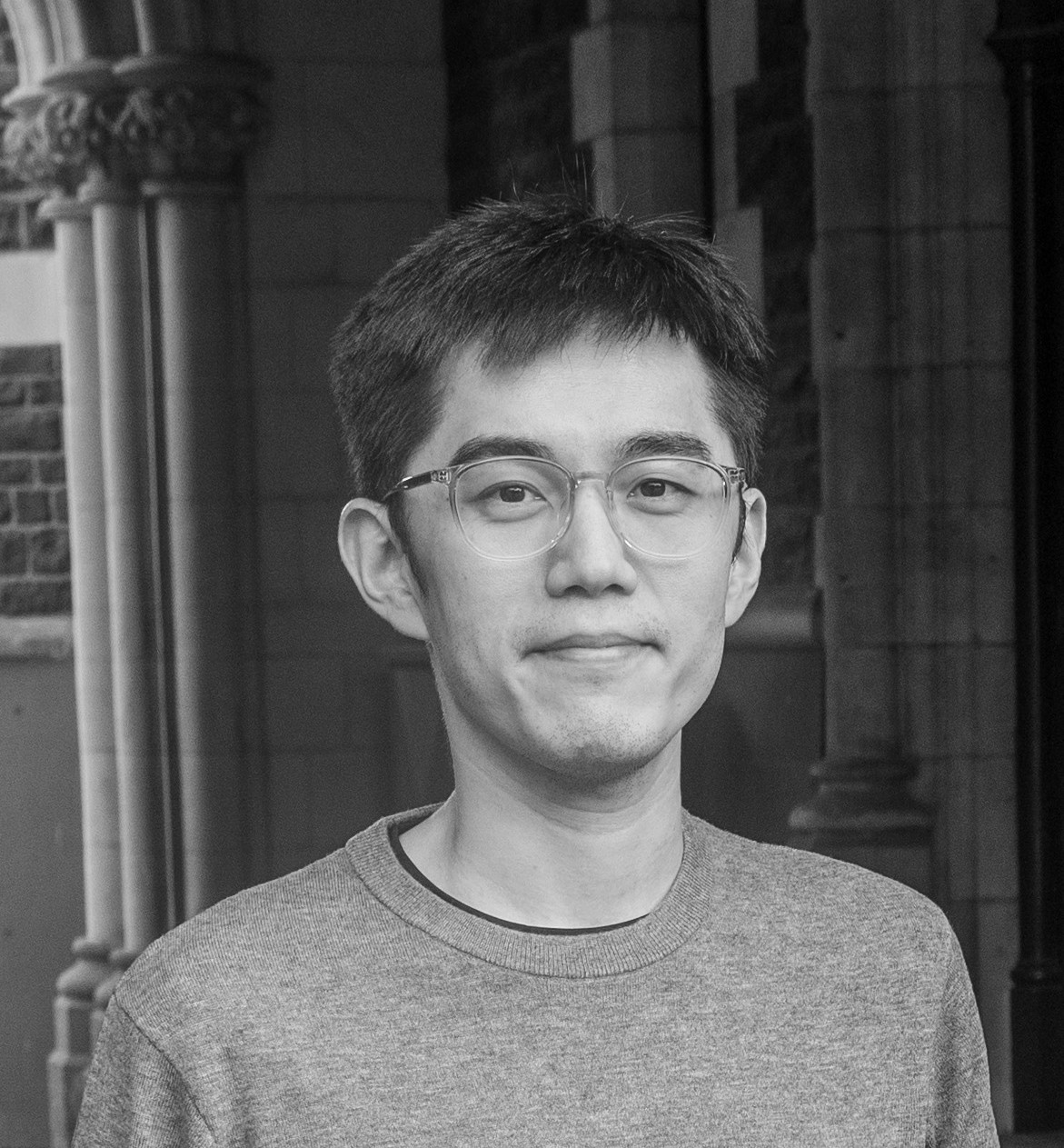
Dr Qian Liu
Qian is ready to help you create a smart learning environment using Blackboard.
qian.liu@otago.ac.nz
Is Something Missing?
If there is an online tool or learning environment that you need help with that's not listed here, just reach out and let us know. We may not have put it on the website yet.